Password = 1234
Submit Your Blog Sitemap To Google For Better SEO
Sitemap is an XML file that is full of your individual webpage’s URLs. It’s like an archive of every webpage in your website. This file should be easily discoverable in your site in order for search engine crawlers to stumble upon it.
Search engines should see all the pages that you want them to see. The more pages that they index from you, the more trust your site gains. It only means that your website has more information to offer.Because XML sitemaps serve as a set of recommended links to crawl, any noncanonical URLs should be excluded from the XML sitemap. Any URLs that have been disallowed in the robots.txt file — such as secure ecommerce pages, duplicate content, and print and email versions of pages — should also not be included in the XML sitemap.
Submitting Blog Sitemap using Google Webmaster Tool
- In order to submit your blog sitemap to Google first log-in to your Google Webmaster account using your gmail id.
- After signing to your Webmaster account you will see your blog URL ther just click on it and proceed to next step.
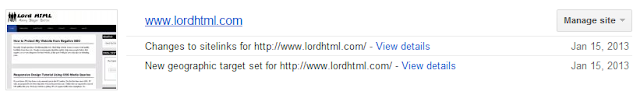
- Now click on Optimization >> Sitemap which you will find on left sidebar.
- Now you will see red button with text "ADD/TEST SITEMAP", Click on it.
- After clicking on it a text box will appear paste below code there and click on Submit Sitemap Button.
atom.xml?redirect=false&start-index=1&max-results=500- The above sitemap is for up to 500 posts, You can change it value according to post on your blog if your blog is having more than 500 post then increase its value and if your blog is having less than 500 post then leave it as it is.
- Refresh your webmaster tool and you will see total no. of post that are submitted to Google from your blog.



0 comments:
Post a Comment