Password = 1234
How to Remove Blogger Header
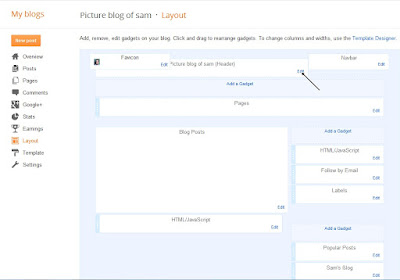
( If Remove Option Not Available )
lets see the process how to remove blog's header . If you are new to blogspot see the above image to understand "what is blogger header ?
How to Remove Blogger Header
- Go to Blogger "Dashboard".
- Click Your "Blog Title".
- Click "Template" at the left side.
- Now "Click Edit HTML"
- Try to find <b:widget id='Header1' locked='true'
- Replace locked='true' to locked='false'
- "Save" the template. Dont forget to backup template before editing. See Video
- Now Click "Layout" then Edit Header Widget.
- There you can find the Remove button.
- Thats it. :)
Now if you want your header back!!
- Just put the following code before any </b:section>
- Code: <b:widget id='Header1' locked='true' title='(Header)' type='Header'/>
0 comments:
Post a Comment